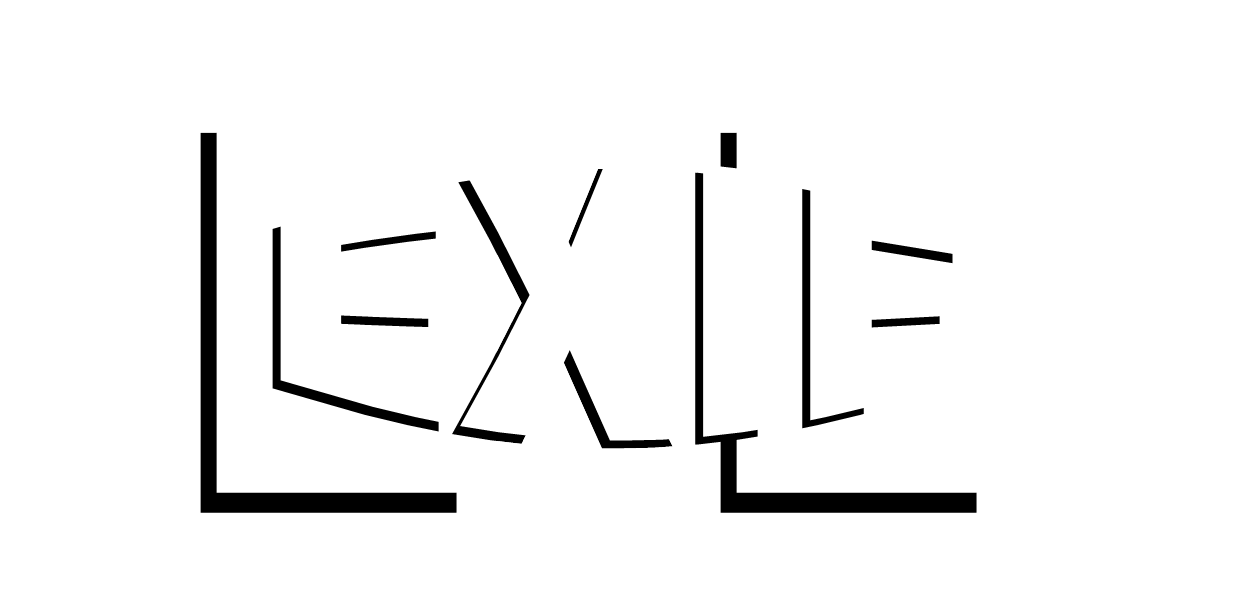
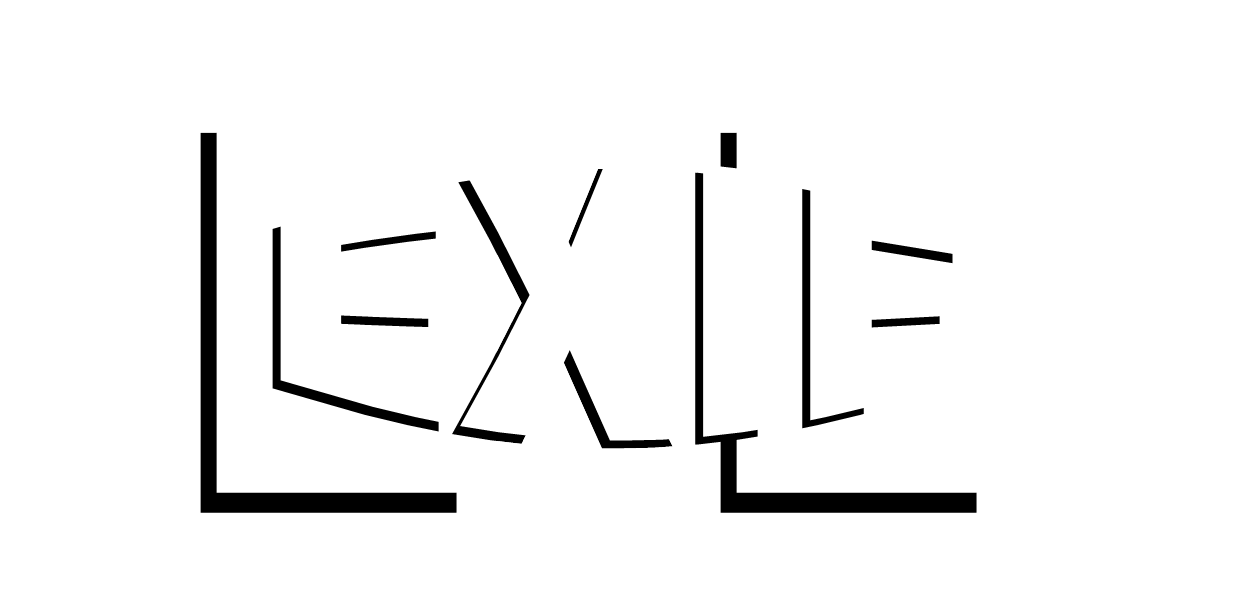
ExifFilesCopier is a simple file copy app. It moves or copies files in one place to another. The app dose tasks with following rule.
I wantted to save pictures from my iphone 7 into my windows pc without icloud. I had a trouble to copy pictures with Windows Photo app. The photo app complained me not to imported my pictures.
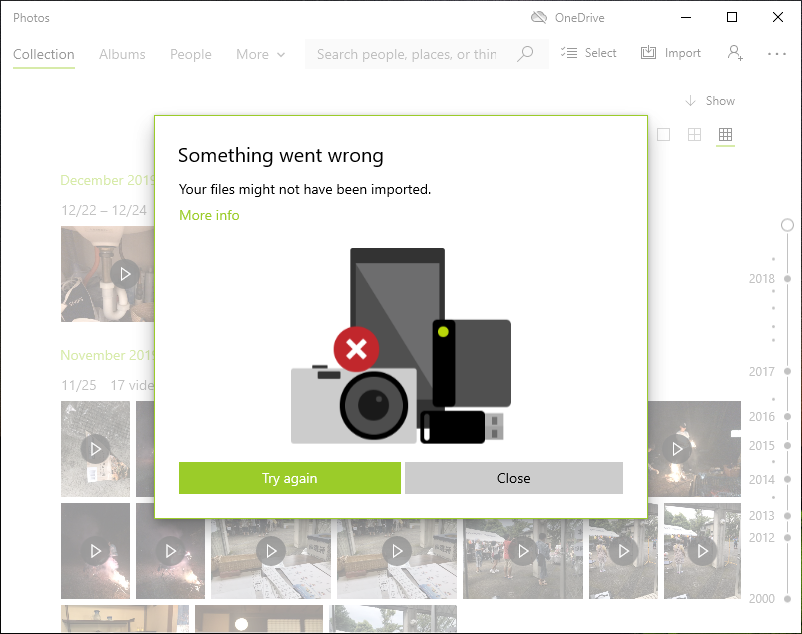
My pictures occupied 5GB over in my iphone 7. It makes me to have to pay some money for months. I could downgrade storage service after copied icloud synchronized pictures into my windows. I worried about forgetting to downgrade storage service. I thoght another way to save iphones pictures into my pc. I upload my pictures on Google drive which has 15 GB storage in free. I copy Google drive synchronized pictures into my windows.
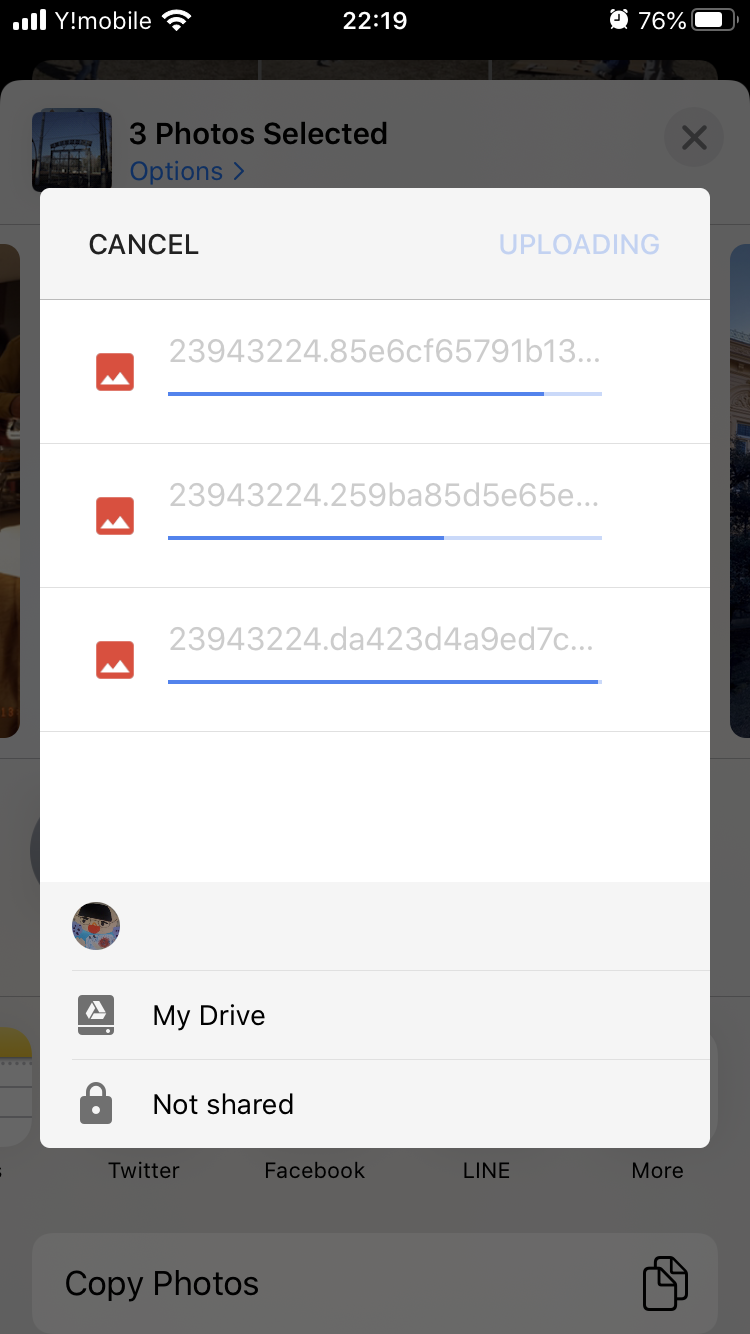
I would like to move i phones pictures into My pictures in sorted by year-date. It was Windows Photo app way. Windows photo has no way to import pictures from windows folder. It has a way adding folder which you selected. It was not what I want to. I want to the app to copy pictures into My Pictures like as Windows photo app importing. That was the motivation I created the ExifFilesCopier.
Exif data is additional information in a picture file. It keeps date time, GPS, kind of camera and more. Some picture file formats have exif data. You can get exif data only picture having it. Some cameras or softwares may drop exif data from pictures, even if pictures are saved with exif containable format.
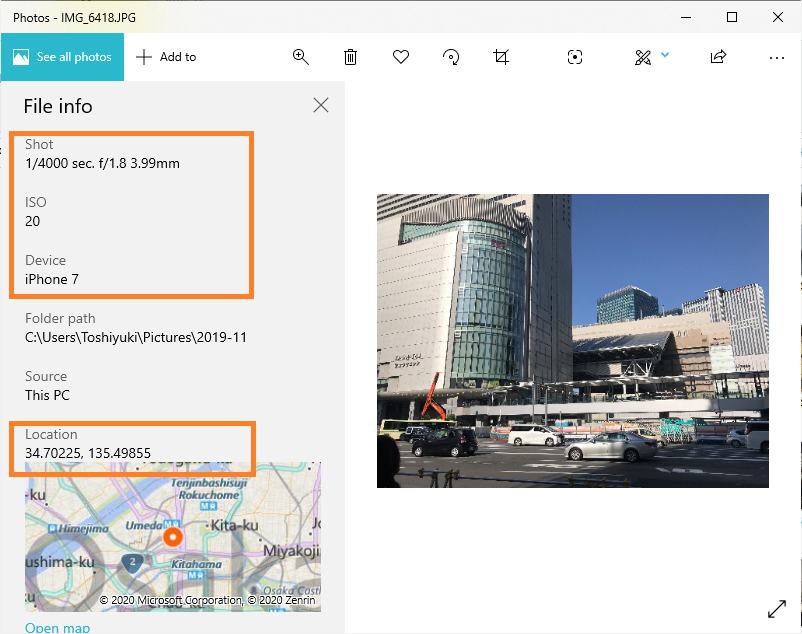
You may learn about exif from internet.